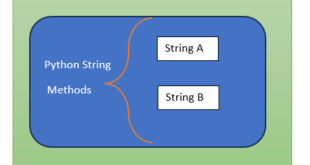While installing, python is come up with IDLE (GUI). That means it is GUI for python developers and full form of IDLE is integrated development and learning environment. It works for both multiple line commands and single line commands execution.
As the same we execute single line statements in the IDLE.

For multiple lines of commands, write multiple commands in the new file. By click on File Menu and create New File save that file with .py extension.
I write the below code and save the file with name DEMO.py.
print ("Python is simple to learn")
print (“You are learning python tutorials from Learners Choice”)

And then click on Run or Press F5. Now your code will execute.

 IT2EDU Empowering Education Through Technology
IT2EDU Empowering Education Through Technology