Introduction to Get Data in Power BI
In this article, we will delve into the world of data retrieval using Microsoft tools and techniques. Understanding how to obtain and work with data is vital for businesses and individuals alike in today’s data-driven world. Whether you are a seasoned data analyst or just starting your journey in data science, this guide will equip you with essential knowledge to get the most out of your data exploration.
Microsoft Power BI is a powerful Business intelligence tool to perform analysis on the data. Power BI allows the user to analyse data, no matter what the source. Now we are going to learn how to get data in PowerBI from various sources. In real-world scenarios, the data of any organisation resides in various places, such as SharePoint, database servers, Excel sheets, etc. To analyse data for any organisation, we need to collect or retrieve the data from various sources that are required for the analysis. To do that, we need to identify what data we need for analysis.
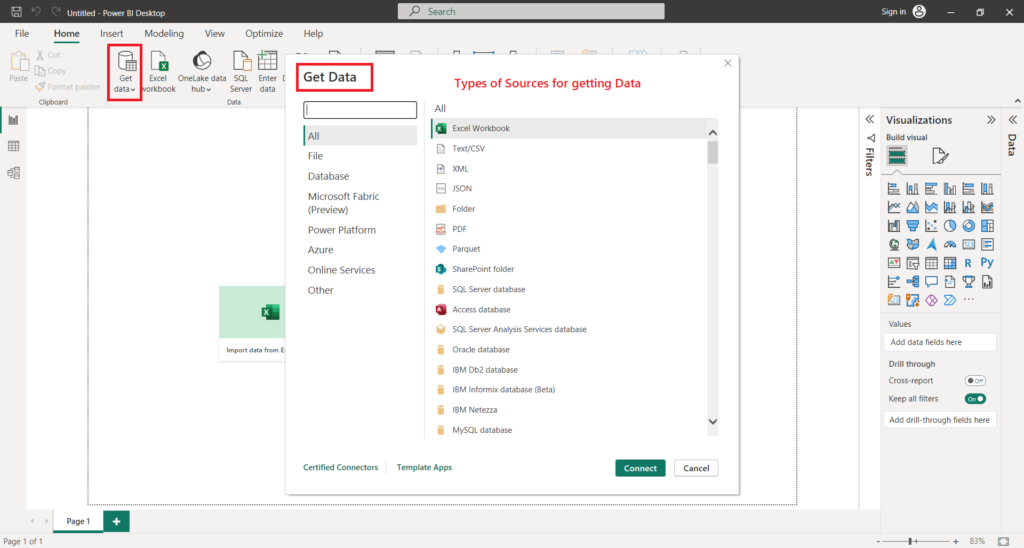
What are Data Files?
Data files are containers used to store different types of data in a structured format. These files can range from simple text files to complex databases, and they are a fundamental part of any digital system. Data files can contain various data elements, including text, numbers, images, audio, video, and more. Understanding the different types of data files is vital to efficiently manage and interpret data.
Common Types of Data Files
There are several common types of data files used across different platforms and applications. Some of the most prevalent ones include:
- Text Files (e.g., .txt, .csv)
- Spreadsheet Files (e.g., .xls, .xlsx)
- Database Files (e.g., .mdb, .sql)
- Image Files (e.g., .jpg, .png)
- Audio Files (e.g., .mp3, .wav)
- Video Files (e.g., .mp4, .avi)
Understanding Data File Structures
Data files can have varying structures depending on the type of data they store. For example, text files contain plain text, while spreadsheet files consist of rows and columns. Database files use tables with defined relationships between data points. Understanding the structure of data files is crucial for extracting and manipulating data effectively.
Importing and Exporting Data Files
Working with data often involves importing data from external sources and exporting it for use in other applications. Microsoft Learn provides valuable insights into how to seamlessly import and export data files, ensuring data compatibility across platforms.
Tools for Manipulating Data Files
Microsoft Learn offers a suite of powerful tools for manipulating data files. These tools enable data cleaning, transformation, and analysis, helping data professionals derive valuable insights from raw data.
Data File Management Best Practices
Effective data file management is essential for maintaining data integrity and accessibility. We will discuss best practices for organizing and categorizing data files, ensuring efficiency in data management processes.
Data Security Considerations
Data security is of paramount importance in today’s digital landscape. We will explore the measures and techniques to safeguard data files from unauthorized access and potential threats.
Data File Compression Techniques
Large data files can consume significant storage space. Data compression techniques help optimize file sizes while retaining data integrity. We will delve into various data file compression methods.
Efficient Data File Searching
Quickly locating specific data within large files can be challenging. Microsoft Learn teaches efficient data file searching techniques to streamline the data retrieval process.
Converting Data Files to Different Formats
Flexibility in data formats is crucial for seamless data exchange between systems. We will learn how to convert data files to different formats without losing vital information.
Data File Backup and Recovery
Data loss can be catastrophic for any organization. Implementing robust data file backup and recovery strategies is vital to prevent data loss and ensure business continuity.
Troubleshooting Data File Issues
Data files may encounter issues that hinder smooth data processing. We will discuss common data file problems and effective troubleshooting approaches to overcome them.
Data File Optimization Strategies
Optimizing data files can significantly enhance data processing speed and performance. We will cover various optimization strategies to improve data file efficiency.
Conclusion
In conclusion, data files serve as the foundation for effective data management and analysis. Mastering the intricacies of data files is vital for any data professional or enthusiast. Microsoft Learn provides comprehensive training on working with data files, empowering individuals and organizations to make informed data-driven decisions.
FAQs (Frequently Asked Questions)
- What is the role of data files in data management? Data files play a central role in data management as they serve as containers to store and organize different types of data in a structured format. They enable efficient data processing and analysis.
- How can I secure my data files from unauthorized access? To secure data files, employ strong access controls, encryption, and regular security audits. Backup your files regularly and restrict access based on user roles.
- Which tools are available for data file manipulation in Microsoft Learn? Microsoft Learn provides a range of powerful tools for data manipulation, including data cleaning, transformation, and analysis tools within its suite of applications.
- How can I optimize the size of large data files? Data file compression techniques can be used to optimize the size of large data files while maintaining data integrity.
- Is it possible to convert data files to different formats? Yes, data files can be converted to different formats using appropriate conversion tools without losing critical information.
Learn more about Get data in Power Bi from Microsoft official website here.
More on Power BI is here.
 IT2EDU Empowering Education Through Technology
IT2EDU Empowering Education Through Technology

