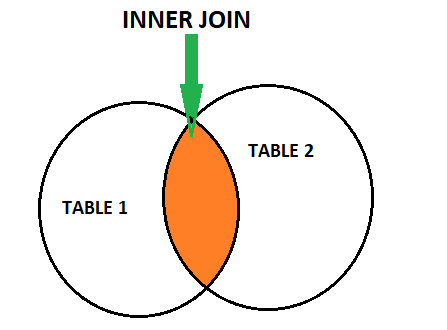In SQL, a JOIN is a command used to combine two or more tables into a single result set based on a common field. This allows you to retrieve data from multiple tables at once and is a fundamental operation in relational databases.
When using a JOIN command, you specify the two tables you want to combine and the field they have in common. The result is a new table that combines the data from both tables based on the matching values in the common field. This allows you to retrieve information that is spread across multiple tables and create more complex queries that join data together in meaningful ways.
There are several different types of JOINs in SQL, each with their own syntax and use cases. The most commonly used types of JOINs are INNER JOIN, LEFT JOIN, and RIGHT JOIN, but there are also FULL OUTER JOIN, CROSS JOIN, and SELF JOIN.
JOINs are a powerful tool in SQL that allow you to efficiently retrieve and combine data from multiple tables. However, it’s important to use them carefully and with consideration to the structure of your data and the requirements of your query. By understanding the different types of JOINs and how they work, you can leverage their full potential and write more efficient and effective SQL queries.
In SQL, joins are used to combine data from two or more tables based on a common field. There are six types of joins in SQL, each with its own use case and syntax. Understanding the different types of joins and when to use them can help you write more efficient and effective queries. In this article, we’ll take a closer look at the six types of joins in SQL and how they work.
Inner Join:
An inner join returns only the rows that have matching values in both tables being joined. This is the most commonly used join in SQL, and it is used to retrieve data that exists in both tables. The syntax for an inner join is as follows:
SELECT *
FROM table1
INNER JOIN table2
ON table1.column = table2.column;
In this example, “table1” and “table2” are the names of the two tables being joined, and “column” is the name of the common field. In the below image amber color indicates INNER JOIN.
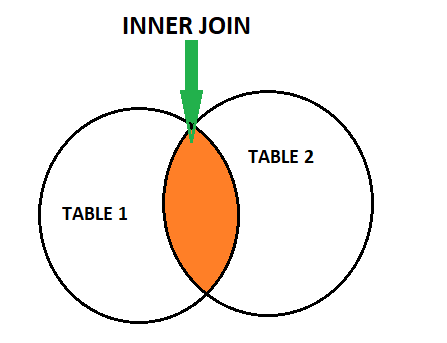
Left Join:
A left join returns all the rows from the left table, along with any matching rows from the right table. If there is no matching row in the right table, the result will include NULL values for those columns. The syntax for a left join is as follows:
SELECT *
FROM table1
LEFT JOIN table2
ON table1.column = table2.column;
In the below image, all the coloured part comes under LEFT JOIN.
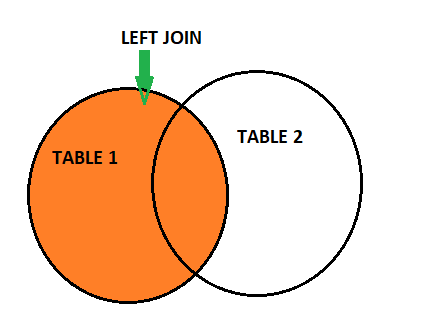
Right Join:
A right join is similar to a left join, but it returns all the rows from the right table and any matching rows from the left table. If there is no matching row in the left table, the result will include NULL values for those columns. The syntax for a right join is as follows:
SELECT *
FROM table1
RIGHT JOIN table2
ON table1.column = table2.column;
See the below image the coloured part indicates RIGHT JOIN
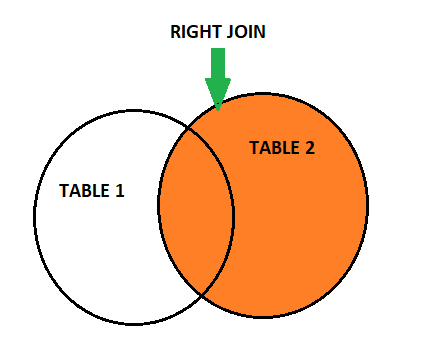
Full Outer Join:
A full outer join returns all the rows from both tables, along with any matching rows from the other table. If there is no matching row in one of the tables, the result will include NULL values for those columns. The syntax for a full outer join is as follows:
SELECT *
FROM table1
FULL OUTER JOIN table2
ON table1.column = table2.column;
Image representation for Full Outer Join.
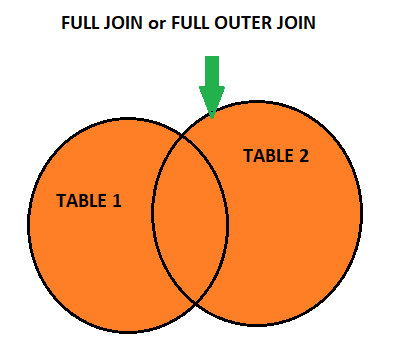
Cross Join:
A cross join returns the Cartesian product of the two tables being joined, which means that every row from one table is combined with every row from the other table. This type of join is used when you need to combine all possible combinations of rows from two tables. The syntax for a cross join is as follows:
SELECT *
FROM table1
CROSS JOIN table2;
Self Join:
A self join is used when you need to join a table to itself. This is often used when you have a table that contains hierarchical data, such as an organization chart or a family tree. The syntax for a self join is as follows:
SELECT *
FROM table1 t1
INNER JOIN table1 t2
ON t1.column = t2.column;
In conclusion, JOINs are a crucial aspect of SQL that enable you to combine data from multiple tables and create more complex and informative queries. With a variety of JOIN types available, you can choose the one that best suits your data and query requirements. By understanding the different JOIN types and their syntax, you can effectively manipulate and retrieve data from multiple tables to create more meaningful insights. However, it’s important to use JOIN’s with care and consideration, as they can have a significant impact on query performance and efficiency. With the right approach, JOIN’s can be a powerful tool to unlock the full potential of your data and make more informed decisions.
 IT2EDU Empowering Education Through Technology
IT2EDU Empowering Education Through Technology