Table of Contents
Toggle“Why Is My Python Code Frozen?!” – My First Infinite Loop Disaster
Picture this: It’s 2 AM, and my Python (Python while loop) script has been running for three hours straight. The fan sounds like a jet engine. I finally realize—I forgot to update the loop variable. My program was stuck in an infinite while loop, chewing through CPU like a hamster on espresso.
That’s when I truly learned: while loops (Python While loop) are powerful, but dangerous without conditions.
In this guide, I’ll show you:
✔ How to use while loops without crashing your program
✔ Where beginners (like me) mess up—and how to fix it
✔ Real-world examples (including my embarrassing mistakes)
Python’s while loops are fundamental constructs that allow you to execute a block of code repeatedly as long as a specified condition remains true. When combined with conditional statements, they become even more powerful tools for controlling program flow. In this guide, we’ll explore practical applications of while loops with conditions that you can use in real-world programming scenarios.
Understanding the Basic While Loop Structure
The simplest form of a while loop in Python while loop follows this syntax:
while condition:
# Code to execute while condition is true
For example, this loop counts from 1 to 5:
counter = 1
while counter <= 5:
print(counter)
counter += 1Python While Loops 101: The Basics You Actually Need
The simplest while loop looks like this:
count = 0
while count < 5:
print(f"Loop run #{count}")
count += 1 # Never forget this, or suffer infinite loop doom! Key takeaway? ALWAYS update your condition inside the loop—or you’ll recreate my 2 AM disaster.
Adding Conditions (Python While loop): Where Things Get Interesting
While loops become way more useful when paired with if/else. Here’s a real example from a STEMRize coding challenge:
user_input = ""
while user_input.lower() != "quit":
user_input = input("Type 'quit' to exit, or 'help' for options: ")
if user_input == "help":
print("Options: help, quit, lol (try it)")
elif user_input == "lol":
print("😂 Why are you like this?")
elif user_input != "quit":
print("Huh? Try 'help'.") Fun fact: I once forgot the .lower() and spent 20 minutes yelling at my code because “QUIT” wasn’t working. Case sensitivity strikes again!
3 Deadly Python While Loop Mistakes (And How to Fix Them)
☠️ Mistake #1: The Infinite Loop of Despair
# WARNING: DO NOT RUN THIS
x = 1
while x < 10:
print("Stuck forever! Muahaha!")
# Forgot x += 1 Fix: Always modify your condition variable inside the loop.
☠️ Mistake #2: The Silent Loop
# No output? Confused screaming ensues.
while False:
print("This will NEVER run.") Fix: Double-check your logic—if the condition starts False, the loop won’t even run once.
☠️ Mistake #3: The Off-by-One Nightmare
# Why does this print 6 instead of 5?!
i = 0
while i <= 5:
print(i)
i += 1 Fix: Use < instead of <= if you want exactly 5 runs.
Pro Tip: Use break and continue Like a Boss
I avoided these for months because they seemed “too fancy.” Big mistake.
✅ break = Emergency exit (loop stops immediately)
✅ continue = Skip to the next iteration
Example: A password checker with max attempts:
attempts = 0
while True: # Looks scary, but it's safe with 'break'!
password = input("Enter password: ")
if password == "STEMRizeRocks":
print("Access granted!")
break
attempts += 1
if attempts == 3:
print("Too many tries. Locked!")
break Final Advice from Someone Who’s Cried Over Loops
- Test exit conditions FIRST—before writing the loop body.
- Print debug messages
(e.g., print(f"Loop ran, x is now {x}")). - When stuck, ask: “How will this condition ever become False?”
Incorporating Conditional Statements
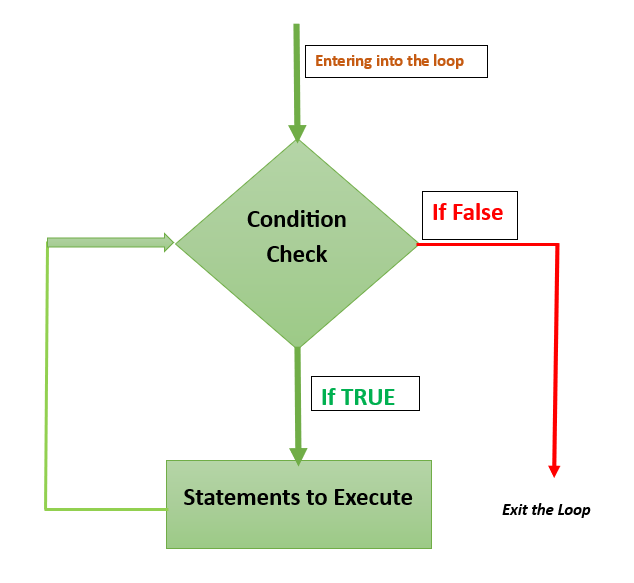
Where Python while loops become particularly useful is when you combine them with conditional statements (if/elif/else). This allows for more complex control flow within your loops.
user_input = ""
while user_input.lower() != "quit":
user_input = input("Enter a command (or 'quit' to exit): ")
if user_input.lower() == "help":
print("Available commands: help, info, quit")
elif user_input.lower() == "info":
print("This is a sample program demonstrating while loops.")
elif user_input.lower() != "quit":
print("Unknown command. Type 'help' for options.")Practical Example: User Authentication System
Let’s create a simple user authentication system that demonstrates while loops with conditions:
max_attempts = 3
attempts = 0
authenticated = False
correct_password = "STEMRize123"
while attempts < max_attempts and not authenticated:
password = input("Enter your password: ")
if password == correct_password:
authenticated = True
print("Access granted! Welcome to STEMRize.")
else:
attempts += 1
remaining = max_attempts - attempts
print(f"Incorrect password. {remaining} attempts remaining.")
if not authenticated:
print("Maximum attempts reached. Account locked.")Handling Edge Cases with Break and Continue
Python provides two special statements for finer control within loops:
break: Immediately exits the loopcontinue: Skips the rest of the current iteration and moves to the next
while True:
user_input = input("Enter a number (or 'done' to finish): ")
if user_input == 'done':
break
try:
number = float(user_input)
if number < 0:
print("Negative numbers are skipped.")
continue
print(f"Square root: {number**0.5}")
except ValueError:
print("Invalid input. Please enter a number.")Best Practices for While Loops with Conditions
- Always ensure your loop has an exit condition: Avoid infinite loops by making sure the condition will eventually become false
- Initialize variables before the loop: This prevents undefined variable errors
- Update loop variables inside the loop: Ensure your condition will change with each iteration
- Consider using a maximum iteration limit: For safety in loops that depend on external conditions
- Keep loop bodies manageable: If your loop body grows too large, consider refactoring into functions
Common Pitfalls and How to Avoid Them
- Infinite loops: Always test your exit conditions thoroughly
- Off-by-one errors: Carefully check whether you want
<or<=in your conditions - Uninitialized variables: Ensure all variables used in conditions are properly initialized
- Overly complex conditions: Break complex conditions into simpler, well-named variables
- Modifying lists while iterating: Consider making a copy if you need to modify a list during iteration
Advanced Pattern: State Machine with Python While Loops
While loops can implement simple state machines for game development or UI flows:
current_state = "start"
while current_state != "exit":
if current_state == "start":
print("Welcome to the STEMRize learning platform!")
choice = input("1. Login 2. Register 3. Exit: ")
if choice == "1":
current_state = "login"
elif choice == "2":
current_state = "register"
elif choice == "3":
current_state = "exit"
elif current_state == "login":
# Login logic here
current_state = "dashboard"
elif current_state == "dashboard":
# Dashboard logic here
current_state = "start"Conclusion
Mastering Python while loops with conditional statements opens up a world of possibilities in Python programming. From simple counters to complex state machines, these constructs form the backbone of many program control flows. Remember to practice with real-world examples and always test your exit conditions thoroughly.
At STEMRize, we believe in hands-on learning. Try implementing these concepts in your own projects, and visit our platform for more interactive Python tutorials and exercises designed to boost your programming skills.
Try this mini-challenge:
“Write a loop that asks for numbers until the user types ‘0’, then prints the sum.”
If need any help, contact us here.
