Microsoft Power Apps tutorial, Power Apps is a powerful low-code platform that allows users to create custom applications for their businesses without writing a single line of code. With its drag-and-drop interface and pre-built templates, Power Apps has become an increasingly popular solution for businesses looking to digitize their processes and improve their productivity.
“Mastering Microsoft Power Apps: A Step-by-Step Tutorial” is a comprehensive guide to building custom business applications using Power Apps. Whether you’re new to Power Apps or have some experience with the platform, this book will provide you with the knowledge and skills needed to create powerful, data-driven applications that meet the unique needs of your organization.
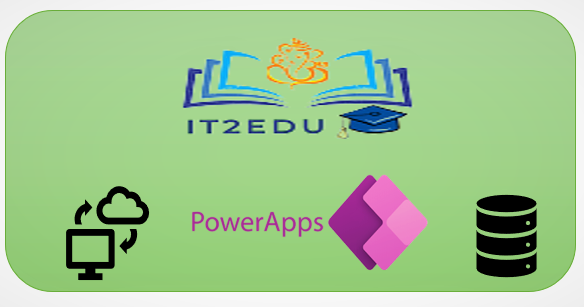
Over the course of 15 chapters, we’ll take a deep dive into the various features and capabilities of Power Apps. We’ll start with the basics, such as creating your first app and navigating the Power Apps interface. From there, we’ll move on to more advanced topics, such as connecting to data sources, building complex business logic, and creating custom controls.
Each chapter will be accompanied by step-by-step instructions and detailed screenshots to help you follow along and build your own applications. By the end of the book, you’ll have the knowledge and confidence needed to create powerful, custom applications that will help your business thrive.
Chapter 1: Introduction to Microsoft Power Apps tutorial
In this chapter, we’ll provide an overview of Microsoft Power Apps and its capabilities. We’ll explore the various types of apps you can create with Power Apps, including canvas apps and model-driven apps. We’ll also walk through the process of creating your first app using a pre-built template.
Chapter 2: Navigating the Power Apps Interface
In this chapter, we’ll take a closer look at the Power Apps interface and its various components. We’ll explore the different types of screens and controls available in Power Apps, as well as how to customize them to meet your needs. We’ll also cover some best practices for designing user-friendly apps.
Chapter 3: Working with Data Sources
In this chapter, we’ll dive into the various data sources you can connect to with Power Apps, including SharePoint, Dynamics 365, and SQL Server. We’ll walk through the process of connecting to a data source and creating a custom data model for your app.
Chapter 4: Building Forms and Galleries
In this chapter, we’ll explore the various types of forms and galleries you can build in Power Apps. We’ll walk through the process of creating a custom form and gallery, as well as how to customize their appearance and behavior.
Chapter 5: Building Custom Controls
In this chapter, we’ll dive into the world of custom controls in Power Apps. We’ll explore the various types of controls you can create, including buttons, sliders, and date pickers. We’ll also cover some best practices for creating reusable controls that can be used across multiple apps.
Chapter 6: Building Business Logic
In this chapter, we’ll explore the various ways you can add business logic to your Power Apps. We’ll cover the different types of formulas you can use, including conditional statements and data validation. We’ll also walk through the process of creating custom actions and workflows.
Chapter 7: Building Data Views and Charts
In this chapter, we’ll explore the various types of data views and charts you can build in Power Apps. We’ll walk through the process of creating a custom data view and chart, as well as how to customize their appearance and behavior.
Chapter 8: Integrating with Power Automate
In this chapter, we’ll explore the various ways you can integrate Power Apps with Power Automate (formerly known as Microsoft Flow). Power Automate is a powerful tool that allows you to automate workflows and processes in your organization. By integrating Power Apps with Power Automate, you can create custom workflows that can streamline your business processes and make them more efficient.
Chapter 9: Building Model-Driven Apps
In this chapter, we’ll explore the world of model-driven apps in Power Apps. We’ll cover the basics of creating a model-driven app, as well as how to customize its various components, such as forms, views, and dashboards.
Chapter 10: Securing Your Power Apps
In this chapter, we’ll cover the various security features available in Power Apps, including role-based access control and data loss prevention policies. We’ll also explore some best practices for securing your Power Apps and protecting your business data.
Chapter 11: Testing and Debugging Your Power Apps
In this chapter, we’ll explore the various testing and debugging tools available in Power Apps. We’ll cover how to test your app in different environments, as well as how to use the Power Apps monitor to diagnose and resolve issues.
Chapter 12: Publishing and Sharing Your Power Apps
In this chapter, we’ll cover the various ways you can publish and share your Power Apps with others. We’ll explore the different types of environments available in Power Apps, as well as how to package and deploy your app to different environments.
Chapter 13: Building Offline Capabilities
In this chapter, we’ll explore how to build offline capabilities into your Power Apps. We’ll cover the different types of offline storage available in Power Apps, as well as how to synchronize data between your app and the server.
Chapter 14: Extending Power Apps with Custom Code
In this chapter, we’ll explore how to extend the capabilities of Power Apps with custom code. We’ll cover the different types of code available in Power Apps, such as JavaScript and TypeScript, as well as how to use the Power Apps Component Framework to build custom components.
Chapter 15: Advanced Topics in Power Apps
In this final chapter, we’ll cover some advanced topics in Power Apps, such as performance optimization, accessibility, and localization. We’ll also explore some tips and tricks for building complex, enterprise-level apps with Power Apps.
The official portal for Microsoft Power Apps, if want to know more click here.
Top asked interview questions for BI developer is here.
 IT2EDU Empowering Education Through Technology
IT2EDU Empowering Education Through Technology

