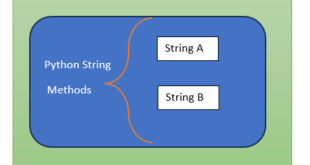Python is a widely-used programming language globally, renowned for its user-friendly syntax, adaptability, and uncomplicated nature. One of the fundamental building blocks of programming is decision-making, and Python provides several ways to make decisions in your code. In this article, we will explore the various techniques for decision making in Python (Python Decision Making).
Python decision making refers to the ability to anticipate certain conditions that may occur during the execution of a program, and then specifying the appropriate actions that should be taken based on those conditions.
Python Decision Making – If Statement:
The if statement is a fundamental decision-making statement in Python that assesses a given condition and carries out a block of code if the condition is determined to be true. Here are examples:
Example 1:
x = 100
if x > 95:
print("x is greater than 95")
Example 2:
y = 10
if y < 95:
print("y is less than 95")
In this examples, the if statement checks if x is greater than 95 and y is less than 95, which is true, so it executes the print statement.
Python Decision Making – If-else Statement
The if-else statement is used when we want to execute a different block of code when the condition is false. Here is an example:
x = 3
if x > 6:
print("x is greater than 6")
else:
print("x is less than or equal to 6")
In this example, the if statement checks if x is greater than 6, which is false, so it executes the else block.
If-elif-else Statement
The if-elif-else statement is used when we want to evaluate multiple conditions. Here is an example:
x = 3
if x > 5:
print("x is greater than 5")
elif x == 5:
print("x is equal to 5")
else:
print("x is less than 5")
In this example, the first if statement checks if x is greater than 5, which is false. The elif statement checks if x is equal to 5, which is also false. The else statement executes the last block of code.
Python Decision Making – Nested if Statements
We can also nest if statements inside other if statements to create more complex decision-making logic. Here is an example:
x = 10
if x > 6:
print("x is greater than 6")
if x == 10:
print("x is equal to 10")
else:
print("x is less than or equal to 6")
In this example, the outer if statement checks if x is greater than 6, which is true. The inner if statement checks if x is equal to 10, which is also true, so it executes the print statement.
Python Decision Making- Ternary Operator
The ternary operator offers a concise way of composing if-else statements in programming.In Python, the ternary operator is a concise way of writing conditional expressions that evaluate to one of two values based on a given condition. It follows the syntax of “value_if_true if condition else value_if_false”, and it is a shorthand way of writing if-else statements. The ternary operator can improve the readability and maintainability of code in situations where a simple if-else block is needed.
Here is an example:
A = 10
result = "A is greater than 9" if A > 9 else "A is less than or equal to 9"
print(result)
In this example, the ternary operator checks if the value of ‘A’ is greater than 9. If it is, the string “A is greater than 9” is assigned to the variable ‘result’. If ‘A’ is less than or equal to 9, the string “A is less than or equal to 9” is assigned to ‘result’ instead. The output of this code will be:
A is greater than 9.
In conclusion, Python provides several techniques for decision-making, including if statements, if-else statements, if-elif-else statements, nested if statements, and ternary operators. These tools allow programmers to create complex logic and make their code more efficient and readable.
For read on source at Python Tutorials
 IT2EDU Empowering Education Through Technology
IT2EDU Empowering Education Through Technology