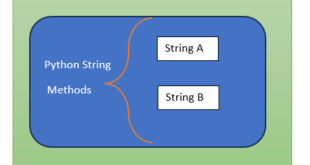Python is a popular programming language that is widely used for developing software and applications. A .whl file is a pre-built package for Python modules that can be easily installed in Python. In this article, we will discuss how to install a .whl file in Python.
Before install the .whl file, download from the source and place the file in any folder.
To install a .whl file in Python, you need to follow the steps below:
- Open a command prompt or terminal window on your computer.
- Navigate to the directory where the .whl file is saved using the cd command.
- Once you’re in the directory, use the pip command to install the .whl file. The
Here is the command to install the file:
C:\Users\DELL\Downloads>pip install numpy-1.24.2-cp311-cp311-win32Here i keep the file in downloads folder.
Syntax: pip install <name-of-whl-file>.whl
Replace <name-of-whl-file> with the actual name of the .whl file you want to install.
Press Enter to run the command, and the installation process should start.
Wait for the installation process to complete. Once the installation is finished, you should see a message indicating that the installation was successful.
That’s it! You have successfully installed a .whl file in Python using the pip command. You can now import the module in your Python code and start using it.
In summary, installing a .whl file in Python is a simple process that can be completed in just a few steps. By following the steps outlined in this article, you can easily install any .whl file in Python and start using the module in your code.
 IT2EDU Empowering Education Through Technology
IT2EDU Empowering Education Through Technology