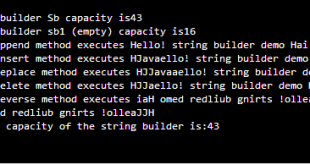Java Program – Basic Syntax:
public class ClassName {
public static void main(String args[]){
Variables;
Statements;
}
}
First Java Program:
public class FirstJavaProgram {
/* This is my first java program.
* This will print ‘Hello World’ as the output
*/
public static void main(String []args) {
System.out.println(“Welcome to java world”); // prints welcome to java World
}
}
First type the above code in Note pad and save with name “FirstJavaProgram.java” .
Compilation of Java program:
C:\>mydisk>javac FirstJavaProgram.java
Run the above program.
C:\>mydisk>java FirstJavaProgram
Out put is:
Welcome to java world.
Have a look at the Public static void main().
Public: main() method is the first method called by java environment when a program is executed so it has to accessible to from the java environment. Hence the access specifier is Public.
static: Java environment should be able to call this method without creating an instance of the class.so this method must be declared as static.
void: Void does not return any thing so main() method is void.
 IT2EDU Empowering Education Through Technology
IT2EDU Empowering Education Through Technology