Servlet Filters:
If you are a beginner in web application programming, then you have a doubt however the user unless logged in to the account access the resources. Most beginners don’t know how to solve this problem. This is avoided by using servlet filters.
The basic functionality of the servlet filter is filtering the request from the user and allowing access to requested resources. A filter is an object that performs filtering tasks on either the request to a resource (a servlet or static content), the response from a resource, or both. Filters perform filtering in the doFilter method. Filters are configured in the deployment descriptor file. (web.xml) file.
The filter is a class introduced from servlet 2.3 onwards. The controller first reaches the filter and then passes to other resources. Filters are loosely coupled with the target. (This means, the filter can change without affecting any other changes in the code.)
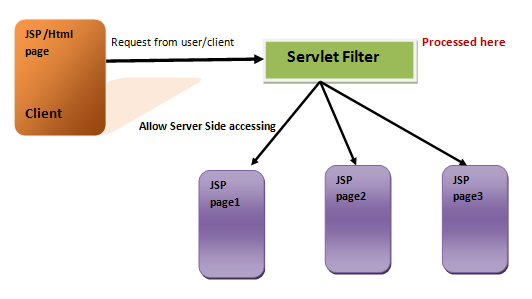
The basic filters are:
1) Authentication Filters
2) Logging and Auditing Filters
3) Image conversion Filters
4) Data compression Filters
5) Encryption Filters
6) Tokenizing Filters
7) Filters that trigger resource access events
8) XSL/T filters
9) Mime-type chain Filter
Filter enabling in web.xml file
For a specific jsp page use *.jsp
For every request use /*
For a specific jsp page use nameofjsp.jsp
We enable filter functionality by using @WebFilter annotation. We can create any number of web filters.
Methods in Filter Interface:
init
public void init(FilterConfig filterConfig) throws ServletExceptionCalled by the web container to indicate to a filter that it is being placed into service. The servlet container calls the init method exactly once after instantiating the filter. The init method must complete successfully before the filter is asked to do any filtering work.
The web container cannot place the filter into service if the init method either
1. Throws a ServletException
2. Does not return within a time period defined by the web container
Throws:ServletException
public void doFilter(ServletRequest request, ServletResponse response, FilterChain chain) throws java.io.IOException, ServletExceptionThe doFilter method of the Filter is called by the container each time a request/response pair is passed through the chain due to a client request for a resource at the end of the chain. The FilterChain passed into this method allows the Filter to pass on the request and response to the next entity in the chain. A typical implementation of this method would follow the following pattern:-
1. Examine the request
2. Optionally wrap the request object with a custom implementation to filter content or headers for input filtering
3. Optionally wrap the response object with a custom implementation to filter content or headers for output filtering
4. a) Either invoke the next entity in the chain using the FilterChain object (chain.doFilter()),
4. b) or not pass on the request/response pair to the next entity in the filter chain to block the request processing
5. Directly set headers on the response after the invocation of the next entity in the filter chain.
Throws:java.io.IOExceptionServletException
public void destroy() Called by the web container to indicate to a filter that it is being taken out of service. This method is only called once all threads within the filter’s doFilter method have exited or after a timeout period has passed. After the web container calls this method, it will not call the doFilter method again on this instance of the filter.
This method gives the filter an opportunity to clean up any resources that are being held (for example, memory, file handles, and threads) and make sure that any persistent state is synchronized with the filter’s current state in memory.
| void | destroy() Called by the web container to indicate to a filter that it is being taken out of service. |
| void | doFilter(ServletRequest request, ServletResponse response, FilterChain chain) The doFilter method of the Filter is called by the container each time a request/response pair is passed through the chain due to a client request for a resource at the end of the chain. |
| void | init(FilterConfig filterConfig) Called by the web container to indicate to a filter that it is being placed into service. |
FilterChain is an interface used to invoke the next filter in the chain. Create a Filter in your web project right click on the project and select others, in that select Filter.
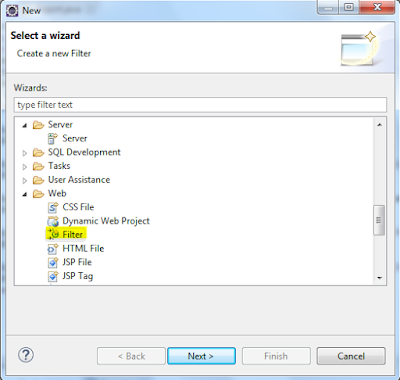
See the below example:package Filter;
import java.io.IOException;
import javax.servlet.Filter;
import javax.servlet.FilterChain;
import javax.servlet.FilterConfig;
import javax.servlet.ServletException;
import javax.servlet.ServletRequest;
import javax.servlet.ServletResponse;
import javax.servlet.annotation.WebFilter;
/**
* Servlet Filter implementation class FilterDemo
*/
@WebFilter("/FilterDemo")
public class FilterDemo implements Filter {
/**
* Default constructor.
*/
public FilterDemo() {
// TODO Auto-generated constructor stub
}
/**
* @see Filter#destroy()
*/
public void destroy() {
// TODO Auto-generated method stub
}
/**
* @see Filter#doFilter(ServletRequest, ServletResponse, FilterChain)
*/
public void doFilter(ServletRequest request, ServletResponse response, FilterChain chain) throws IOException, ServletException {
// TODO Auto-generated method stub
// place your code here
// pass the request along the filter chain
System.out.println(request.getRemoteHost());
chain.doFilter(request, response);
}
/**
* @see Filter#init(FilterConfig)
*/
public void init(FilterConfig fConfig) throws ServletException {
// TODO Auto-generated method stub
}
}
Configuring the filters in web.xml file: To configure a filter:
- Open the
web.xmldeployment descriptor in a text editor or use the Administration Console. Theweb.xmlfile is located in theWEB-INFdirectory of your Web application. - Add a filter declaration. The
<filter>element declares a filter, defines a name for the filter, and specifies the Java class that executes the filter. The<filter>element must directly follow the<context-param>element and directly precede the<listener>and<servlet>elements. For example:
<context-param>Param</context-param>
<filter>
<icon>
<small-icon>MySmallIcon.gif</small-icon>
<large-icon>MyLargeIcon.gif</large-icon>
</icon>
<filter-name>myFilter</filter-name>
<display-name>My Filter</display-name>
<description>This is my filter</description>
<filter-class>examples.myFilterClass</filter-class>
</filter>
<listener>Listener</listener>
<servlet>Servlet</servlet>The icon, description, and display-name elements are optional. 3. Specify one or more initialization attributes inside a <filter> element. For example:
<filter>
<icon>
<small-icon>MySmallIcon.gif</small-icon>
<large-icon>MyLargeIcon.gif</large-icon>
</icon>
<filter-name>myFilter</filter-name>
<display-name>My Filter</display-name>
<description>This is my filter</description>
<filter-class>examples.myFilterClass</filter-class>
<init-param>
<param-name>myInitParam</param-name>
<param-value>myInitParamValue</param-value>
</init-param>
</filter>Your Filter class can read the initialization attributes using the FilterConfig.getInitParameter() or FilterConfig.getInitParameters() methods.
- Add filter mappings. The
<filter-mapping>element specifies which filter to execute based on a URL pattern or servlet name. The<filter-mapping>element must immediately follow the<filter>element(s).
<filter-mapping>
<filter-name>myFilter</filter-name>
<url-pattern>/myPattern/*</url-pattern>
</filter-mapping> To create a filter mapping for a specific servlet, map the filter to the name of a servlet that is registered in the Web application. For example, the following code maps the myFilter filter to a servlet called myServlet:
<filter-mapping>
<filter-name>myFilter</filter-name>
<servlet-hame>myServlet</servlet-name>
</filter-mapping>Configuring a Chain of Filters
WebLogic Server creates a chain of filters by creating a list of all the filter mappings that match an incoming HTTP request. The ordering of the list is determined by the following sequence:
- Filters where the
filter-mappingelement contains aurl-patternthat matches the request are added to the chain in the order they appear in theweb.xmldeployment descriptor. - Filters where the
filter-mappingelement contains aservlet-namethat matches the request are added to the chain after the filters that match a URL pattern. - The last item in the chain is always the originally requested resource.
In your filter class, use the FilterChain.doFilter() method to invoke the next item in the chain.
 IT2EDU Empowering Education Through Technology
IT2EDU Empowering Education Through Technology

